-
Log Out Of The Account
The trader is in the process of transferring your coins. Please log out of your EA account on all devices. After completing it, Please get in touch with live chat to resume your order.
more >> Back To FAQ -
Not Enough Coins
Your order cannot be started due to the low number of coins in your FUT account. Please login to your FUT account to get 5k-30k coins first. After completing it, please log out and contact us via live chat so we can resume your order.
more >> Back To FAQ -
New EA Backup Codes Needed
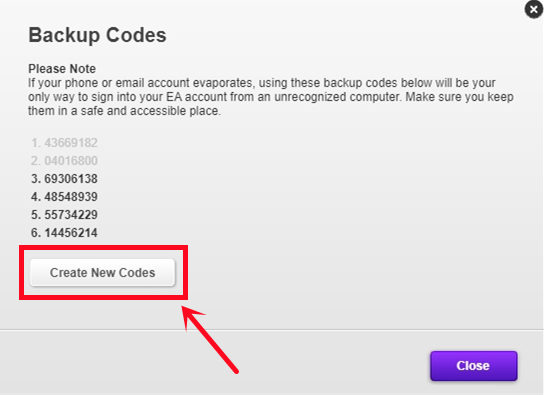
The backup codes you submit expired. Please log in to your EA account to create new backup codes and send them to us via live chat. How to do that? 1. Log in to your EA account on ea.com 2. Click "Create New Codes" to get new and valid cod ...
more >> Back To FAQ -
What happens to my previous balance?
To ensure a smooth transition, your previous balance has been automatically converted into a single order with the same amount of FC 24 coins. In 15 days after the update, a pop-up window will appear to guide you confirm the conversion. Don't miss ...
more >> Back To FAQ -
How can I buy coins through the new order system?
1. Log in to FIFACOIN.com (If you don't have an account, please sign up first) 2. Select your console, then enter or select the coins amount you want to buy, and click "Buy Now". 3. You'll be led to the payment page, select one of the payme ...
more >> Back To FAQ -
What's new in this update?
From Balance System to Order System: Currently, our website operates on a balance system where you pre-purchase coins and use them as needed. After the update, we will be transitioning to an order system. This means that you will place orders for ...
more >> Back To FAQ -
Come posso comprare giocatore/i su questo sito? (Versione Mobile)
Avviso: - Lo sblocco del mercato trasferimenti sull'app web è necessario per acquistare giocatori. 1. Accedi al tuo account membro e fai clic su "FC 25 Giocatori". 2. Scegli la tua console e i giocatori che desideri acquis ...
more >> Back To FAQ -
Come comprare crediti FUT (su Mobile)?
Avviso: A. Lascia almeno 5000 crediti nel tuo account. B. Non accedere al tuo account durante la consegna. C. Lo sblocco del mercato trasferimenti sull'app web è necessario. 1. Accedi al tuo account membro prima di effettuare un ordine, ...
more >> Back To FAQ -
I can't log in to my account after the order is completed. What should I do?
If you are unable to log in with your current password, EA may reset it. We will not and cannot change your password; however, you may set a new one by logging in to the webapp and clicking the "forgot your password" option at https://www.ea.com/e ...
more >> Back To FAQ -
I can't log in to my account after the order is completed. What should I do?
Solitamente, il trader si disconnetterà dal tuo account subito dopo che l'ordine è stato completato. Tuttavia, c'è un periodo di attesa tra due dispositivi di accesso, quindi ti preghiamo di attendere gentilmente 15-30 minuti e provare ad accedere ...
more >> Back To FAQ