How to turn off "Login verification" and delete billing information?
1.Turn Off the Login Verification:
***Go to https://www.origin.com - Log in with your Origin Account/PSN Account.
***Click: My Account - Privacy Settings - Security - Turn Off "Login Verification".
2.Please Delete Billing Information:
***Go to http://www.sonyentertainmentnetwork.com/home/ - Sign in with your PSN Account.
***Click: Account Management - Account - Billing Information - Delete.