Part 1: Buy Diablo 4 Gold
1. Please login to your member account before placing an order (please register if you don't have one). Click the "DIABLO 4 Gold" button.
2. Choose your server Malignant SC or Eternal SC and the number of Diablo 4 Gold you need, and click "Buy Now".
3. Choose your preferred payment method and proceed to check out. After paying successfully, Gold will be added to your M8X member balance.
Part 2: Withdraw Diablo 4 Gold
4. Choose "Withdraw" and click Diablo 4 Gold balance.
5. Choose "DIABLO Withdraw", and click the "Go" button.
6. Fill in the information in the form as required and click "Submit".
7. After submission, you will receive in-game contact information from the seller within the agreed-upon online time period and then complete the transaction. You can check the withdrawal order status under "Delivery History".
8. After you receive the Diablo 4 Gold, we will change the order status to "Delivery Completed", you are welcome to leave your feedback after the order is completed.